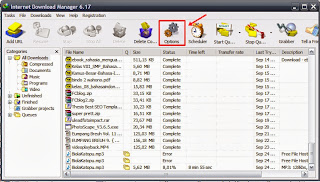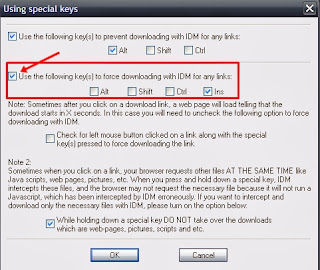Reset the ink level for Cartridges HP 21, HP 27,HP 818,HP 802, HP 56, HP 58, HP 22, HP28 and HP 57
The Steps to Reset Ink level Printer cartridges HP 21, HP 27,HP 818,HP 802, HP 56, HP 58, HP 22, HP28 and HP 57
Step1:
Turn your computer OFF and then remove cartridge from the printer.
Step2:
Turn the printer off
Step3:
Place a piece of tape over the top left contact of the circuit as shown in BLUE on the picture.
Step4:
Turn on the printer. Printer will automatically print test page. (Note:if printer does not print a test page but goes through a head movement printer initialising process continue following steps when initialising process ends.
Step5:
Remove the cartridge from printer.
Step6:
Place a piece of tape over top right contact of the circuit as shown in RED on the picture.
Step7:
Replace cartridge to printer. Printer will go through a series of tests. initialising process.
Step8:
Remove cartridge from the printer.
Step9:
Place a piece of tape over the two contacts on the right side of the cartridge circuit as shown in GREEN on the picture.
Step10:
Replace cartridge to printer. Printer will run additional tests and be quite audible.(Ink levels will display “printer busy message” at this point)
Step11:
Remove cartridge from printer and remove all tape from the cartridge.
Step12:
Reinstall cartridge. (Ink levels will display “printer busy message” at this point)
Step13:
Turn printer off. Wait for 60 seconds and turn the printer back on. Ink level should now read full.
Refilling Instruction:
When You Refill the cartridge maintain the correct amount of liquid Ink So that the cartridge dont leaks.
For BLACK Printer cartridges HP 21, HP 27, HP 56, HP 818, HP 802 - 5ml
For tricolor Printer cartridges HP 22, HP 28, HP 58, HP 818, HP 802 - 2ml each
Note:Do Not overload ink it will cause leak, consider low quantity ink refill for each refilling process.
Use not more then 5ml syringe with needle for best refills.